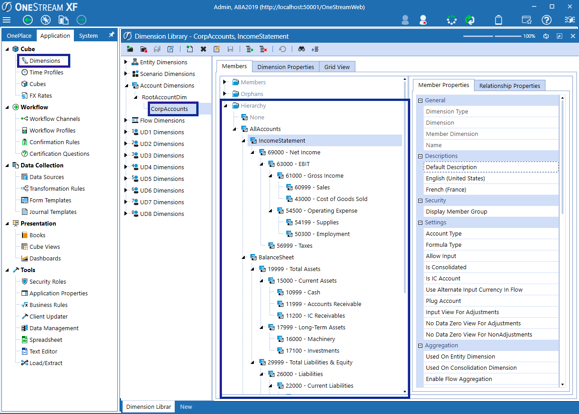CUSTOMIZABLE DIMENSIONS
In total, there are 18 dimensions (of which 4 are editable and 1-8 are user-defined). The editable dimensions include the following:
- Entity
- Scenario
- Account
- Flow
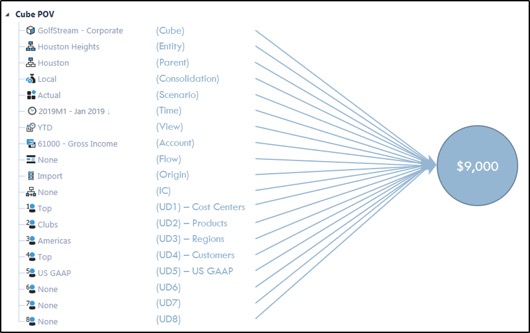
Part 2/2 of the OneStream XF Dimensions blog series focuses more brief explanations and understandings of the user-defined dimensions and the preset (but customizable) dimensions. For part 1 of the series (where we focused on fixed dimensions such as time, view, origin, etc.), feel free to visit the article "OneStream XF Dimensions Pt. 1".
In total, there are 18 dimensions (of which 4 are editable and 1-8 are user-defined). The editable dimensions include the following:
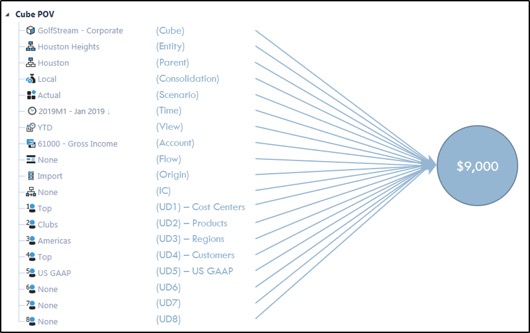
While OneStream XF gives companies the option to use all 8 slots for user defined (UD) dimensions, some companies will find that they don't need to use all 8. These dimensions can hold dynamic or stored calculations for UD members. Some common uses for UD dimensions include the following:
UD dimensions as well as the above mentioned editable dimensions are all located, stored, and managed in the dimension library.