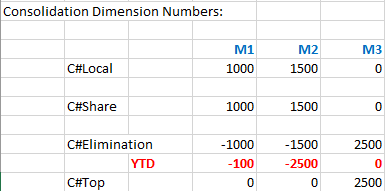DEFAULT SETTINGS
Usually, OneStream XF will have the input frequency as monthly (this is the most common setting). However, apps that use weekly Scenarios must be changed from monthly to weekly. The default view for YTD Scenarios is best set to YTD, whereas Periodic Scenarios should follow the Periodic view. If View is not specified however, then the default view setting is generally used.
In Onestream XF, the default setting for retaining next period data is set to True. Ideally, companies should avoid changing this setting if possible (ex: it should be changed to false if companies need the entire year to be reloaded every month).