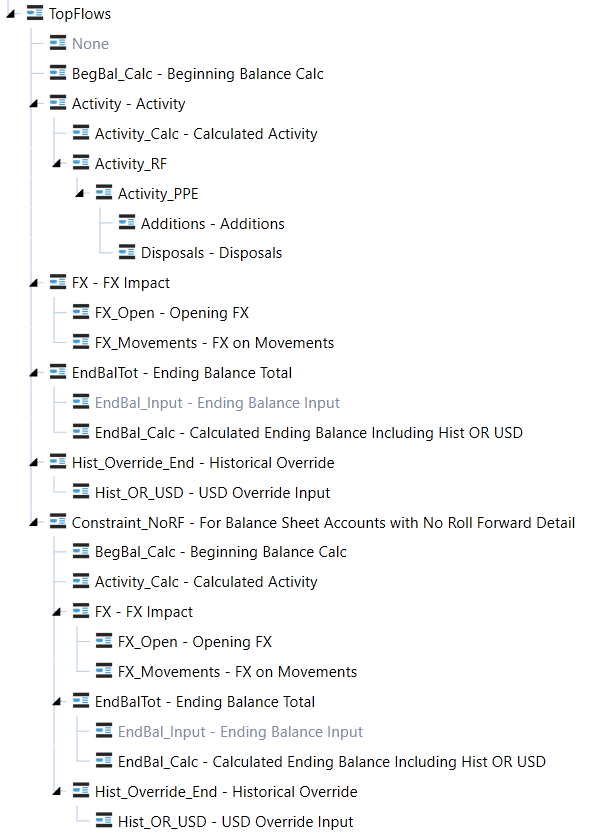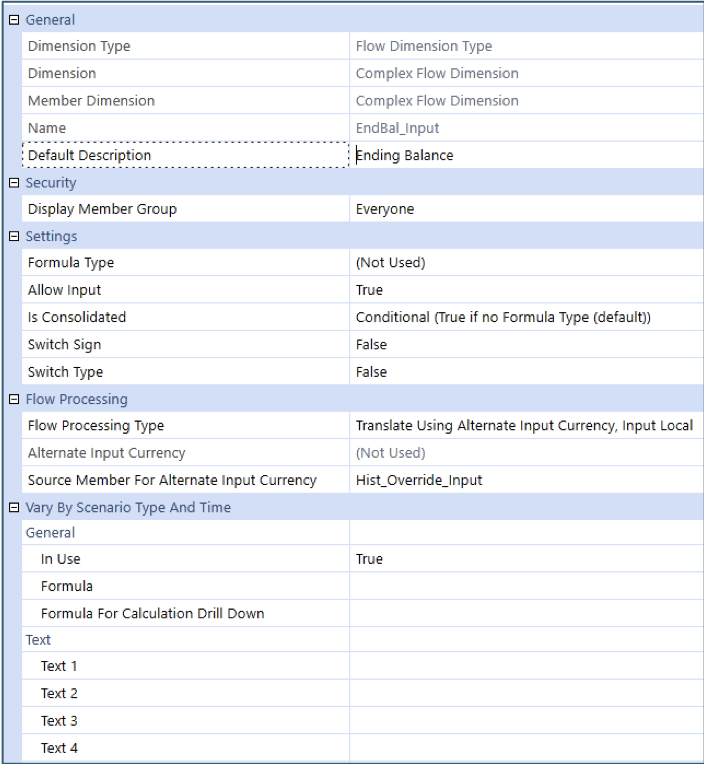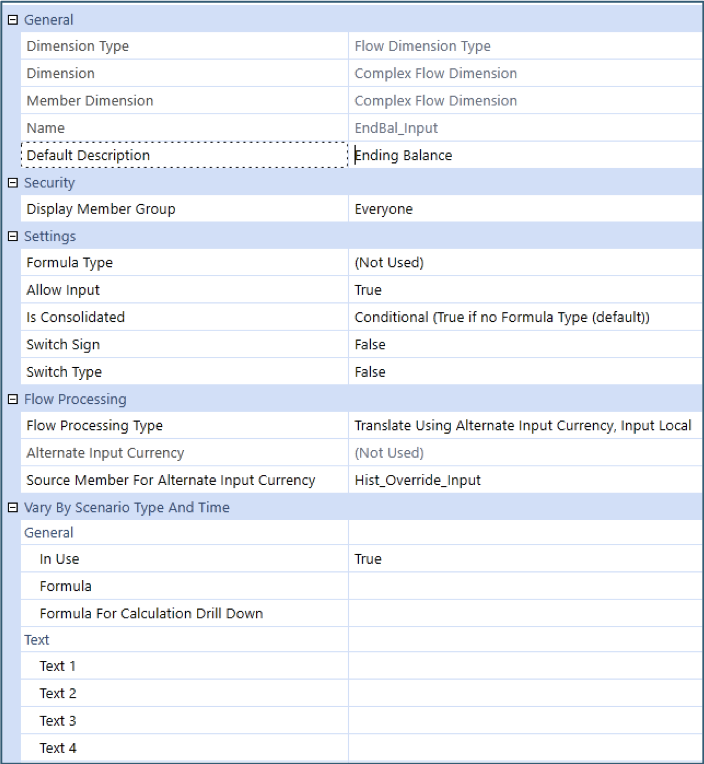Requirements
Phase One
Phase One focuses on the abilities to view and calculate FX Movements and Account Activity. It also focuses on the ability to do USD historical overrides.
Phase Two
Phase Two focuses on preventing additional flow details. The main idea behind Phase Two is that users want to load and see the Ending Balance and None in the Flow Dimension.