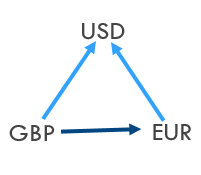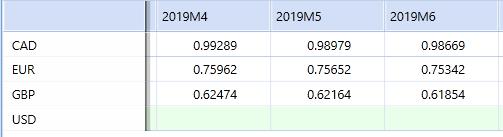With OneStream XF, you are able to complete foreign exchange and cash flow reporting. With this, you will be able to improve insight into the real FX impact of currency on every balance sheet account. FX Rates are stored in separate database tables from the financial model. With this, you can then define any FX Rate Types for multiple sets of FX Rates for combinations of time, source currency, and destination currency. It can also reverse rates(e.g. load rates for GBP and EUR to USD and system can figure out how to load rates the other way around as well).
For every balance sheet account, you can see the foreign exchange rates and activity related to it. You can also break it down to see the FX impact on any changes to the balance.