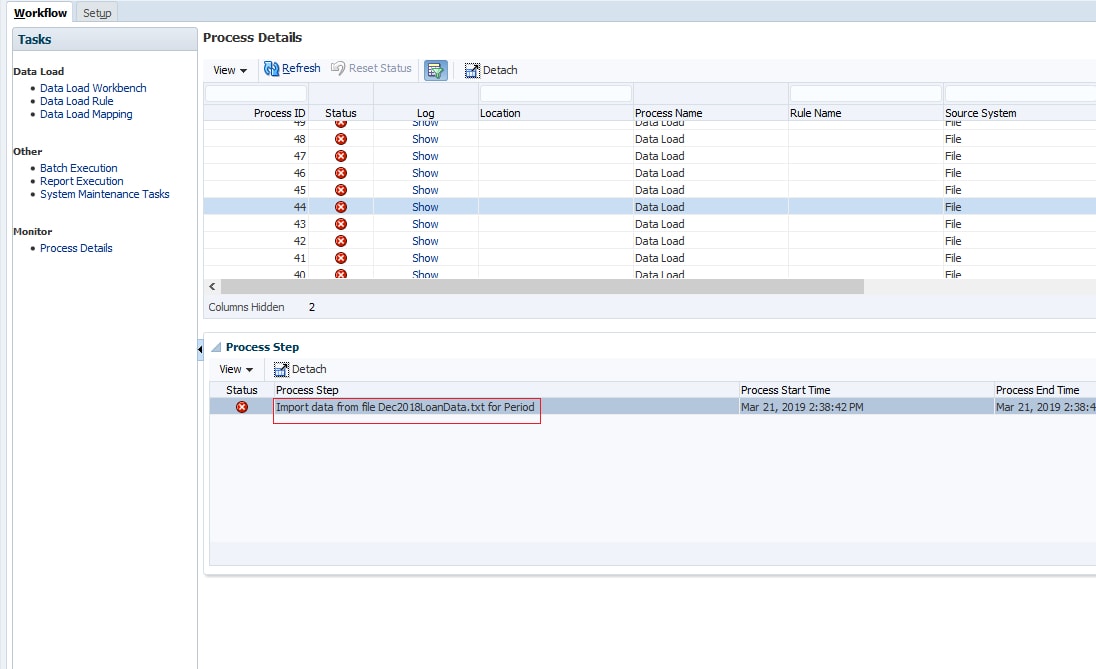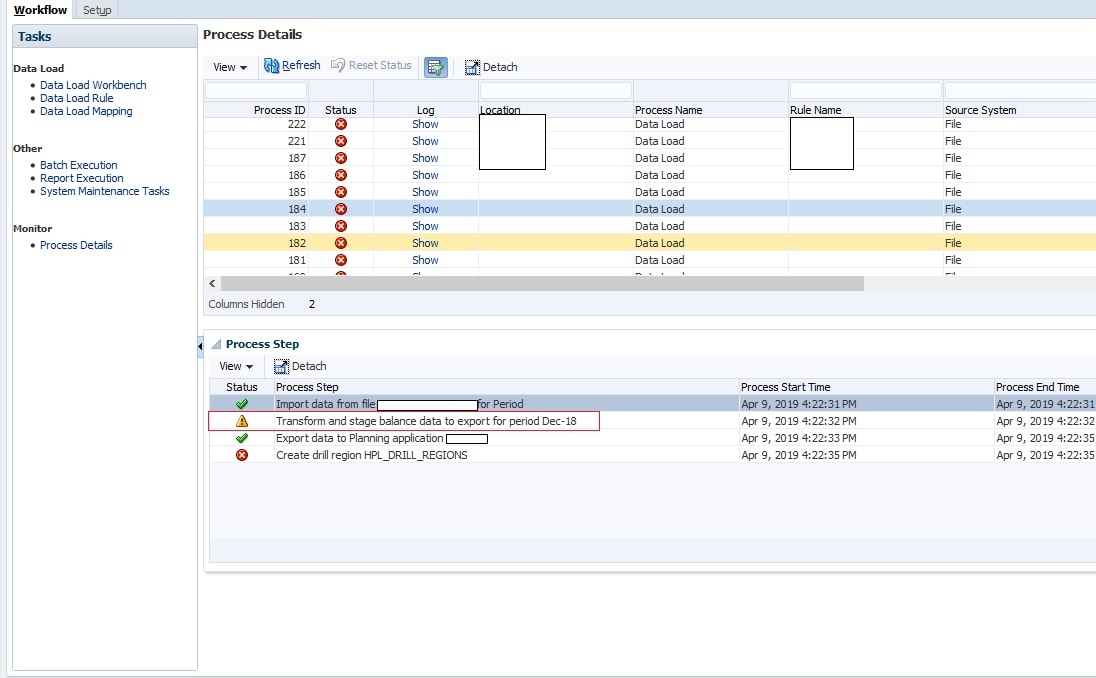Importing Stage Error Messages
Often times, the importing stage fails as a result of improper dimension mapping. You should begin by auditing the dimensions in Import Format to correspond to the file you are loading. A single mismatched dimension could cause the importing stage to fail.
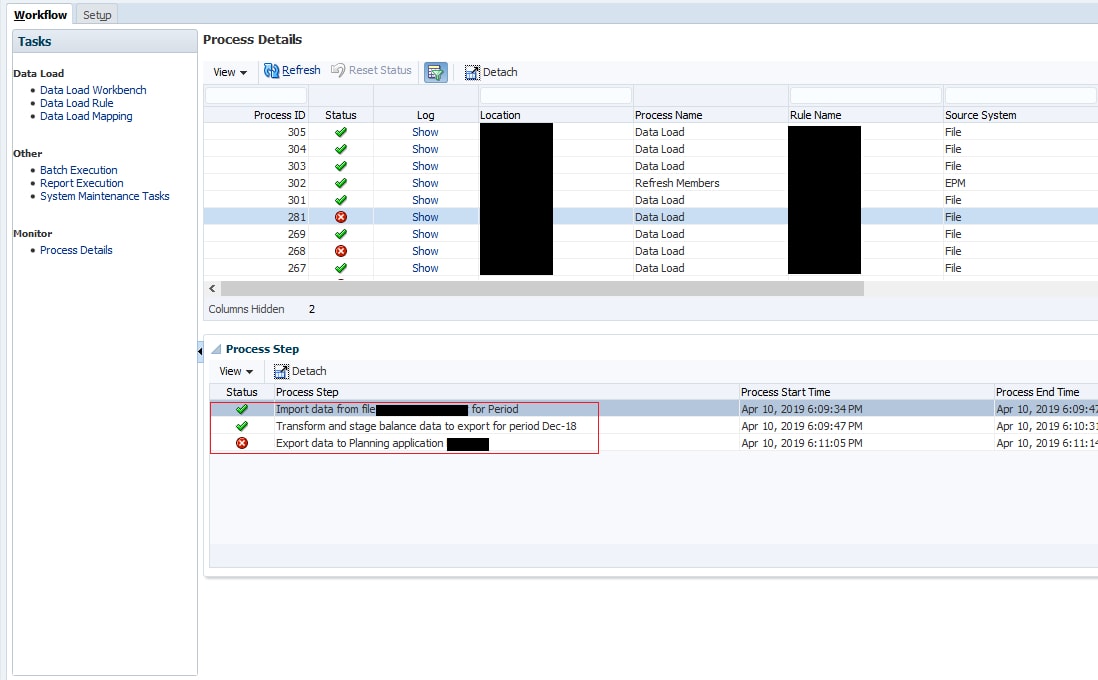
- ERROR [AIF]: Members not specified for Non period driver
- FATAL [AIF]: Error in File Import Data
If all of the dimensions are mapped correctly, and you are still dealing with an error message, move on to the design analysis.
Unique Designs in a company’s data structure makes the one-to-one mapping process extremely complex.
- Confirm that all of the Data Load Mapping is in place
- Refresh the Database and Members
- If you have several cubes within the application, make sure you are loading to the correct Target Plan Type
Resolving data quality prior to moving forward with any mapping would be imperative to ensure the accuracy of all future integrated reporting and, ultimately, the success of the project.